



When executing a site survey, monitoring construction progress, or creating models, accuracy is the key to success — whether you’re looking at an entire site or certain aspects of a location.
Site surveys have come a long way from hand-recorded measurements. Manual measurements always come with the risk of human error, which has driven the popularity of 3D laser scanning in recent years. 3D laser technology provides you with a point cloud of data that can be used in multiple applications with a high degree of accuracy, and the data can be collected quickly and efficiently.
Two common applications of that cloud point data – scan to plan and scan to BIM – both start with documentation by powerful 3D laser scanners, but it’s what’s done with the data after it’s captured by the scanner that marks the difference between the two. How does each process work and how do you pick the right one for your project?
Scan to plan, as mentioned above, begins with an on-site scan which gives us accurate data about the building down to a few millimeters. It leaves us with a cloud of millions of data points that collectively can create a representation of true as-built conditions. Once collected and processed, this point cloud can be used as the basis to extract 2D CAD drawings.
Scan to plan provides reliable deliverables as drawings are based on highly accurate point cloud data, which sets the foundation for the rest of the project. These drawings can be used to make more informed decisions and complete projects faster thanks to reduced errors, better collaboration, and better access to field intelligence wherever you need it.
When you’ve got an entire point cloud to work with, you can get into the specifics of a single room down to wall thickness and window sizes or you can zoom out and see the layout of the entire build. 2D CAD deliverables created using scan to plan are the perfect starting point to begin the design process.
The final result will allow you to see things like:
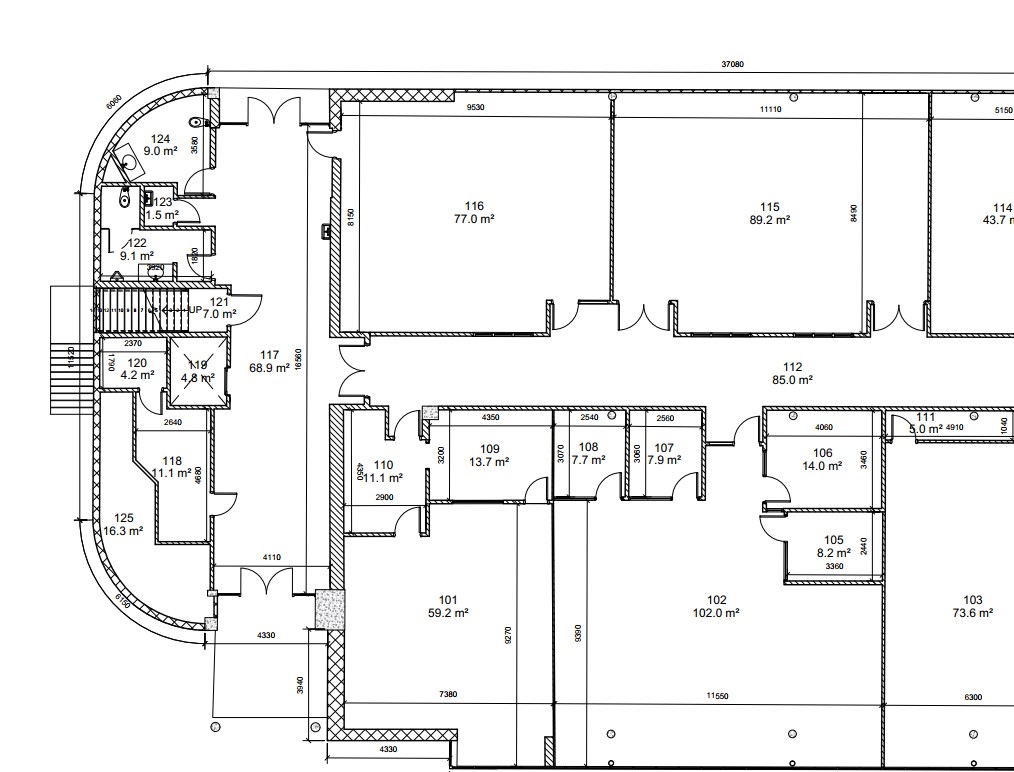
CAD documents created using scan to plan are valuable once a building is finished, too. They allow staff and future designers, engineers, and architects to know where certain features are – and because they’re digitized, you don’t need to worry about storing (or losing) large format documents.
Scan to BIM also begins with an on-site scan that collects accurate measurements of as-built conditions in a building with a point cloud of data points. For architects, this can be incredibly useful to save time modeling existing buildings for reference or to plan for remodeling.
3D scan to BIM creates models that allow you to see various layers of your building project so you can more easily get started on the design process. Even when using the 3D model, 2D deliverables can be created and used when needed.
Benefits of scan to BIM building planning:
The final result will allow you to see architectural, structural, and MEP features quickly and easily.
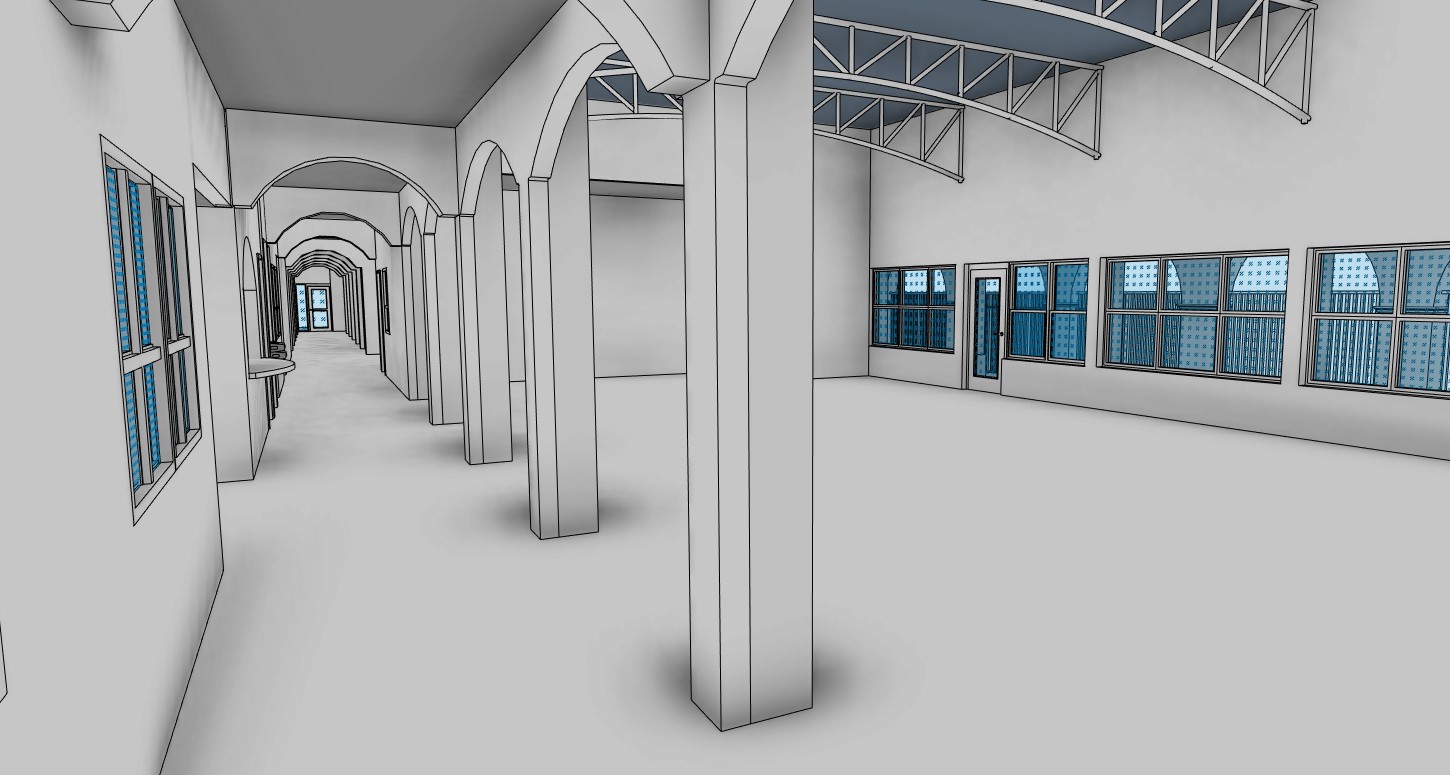
Both scan to plan and scan to BIM benefit architects, engineers, and designers. Each can allow for improved efficiencies on the job site and long after the ribbon is cut – including improved collaboration, error reduction, and cost savings. But which one is best suited for your project?
Architectural scan to plan options are super valuable when used to scale for space planning, area calculations, and renovations. This data storage method complements traditional 2D blueprint approvals, tends to be faster, and is required for many planning and construction steps such as permission, construction drawings, and life safety plans.
Scan to BIM offers unmatched insight into the as-built location of common fixtures such as walls, floors, ceilings, roof, doorways, windows, stairs, ramps, and more. Additionally, it’s difficult to accurately represent challenging 3D environments — such as plant rooms or above-ceiling MEP spaces — in 2D, whereas 3D modeling allows us to capture the full picture. This is better for more complex projects where vital information may be missed by just looking at 2D visuals.
As leading architecture firms employ an increasingly digital footing, most of the industry is headed this way — utilizing scan to BIM may make it easier to collaborate and stay competitive.
If you’re going to hand off scanned data to facilities management after the job is done – go with scan to BIM. When renovations, inspections, or repairs need to be performed, facilities managers will greatly benefit from the added context 3D BIM scans offer, from context into the location of covered utilities to the exact positioning of ADA-regulated amenities like ramps, elevators, and doorways.
Renovation teams will need to be able to see pipe, ducting, conduit routing and coordination in 3D relief, which makes scan to BIM the right solution for anything related to mechanical, electrical, and plumbing (MEP).
Hope this article helps you to understand the definition of Scan to Plan and Scan to BIM.
Source: Hexagonblog