



Here’s the brutal truth about the efficiency of surveying in the field.
There are WAY too many people in the surveying industry today that think “most recent equipment” is enough to save more time.
They say, “If I use the most popular equipment, the efficiency will naturally increase.”
If only it were that easy…
If you’re serious about getting high efficiency, you need to have a very systematic approach.
Well, today I’m going to show you proven tips that almost guarantee that you save up to 3 hours a day in the field.
Keep reading to learn how…
Beyond the instant mission, you can create routines to finish your daily task. Defining routines is the best way to improve your efficiency and save time.

All you need is to use an online app (exm. Google Calendar) to see them all together. So, you can spend your time on more critical missions.
Time saved: 15 min.
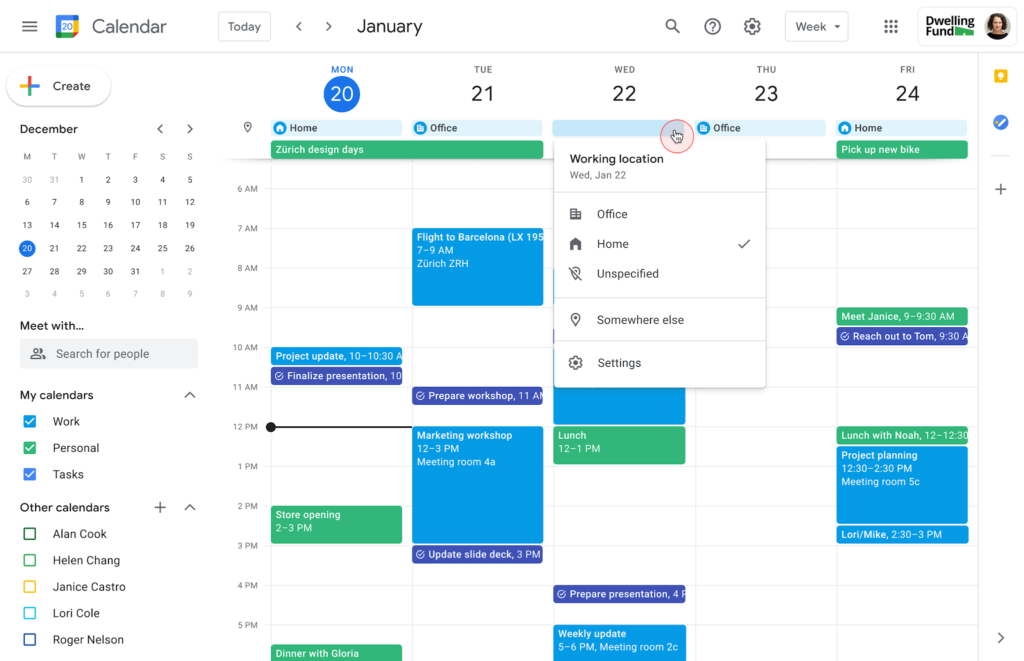
This is another important step to save more time.
Plan your route. Sure worth it. Why? Simply, If you plan your route oriented by your workflow, you don’t need to walk the same ways again and again.
Time saved: 15 min.

Be sure that your battery is full and ready for the next day. You can set a quick reminder and it will notify you from every device, I think the Google Calendar again will do best for you🙂.
Google Calendar’s reminder feature works very well. It allows to set your custom recurring. For example, you can set a quick reminder for charging batteries and stop thinking about simple to-dos like this..
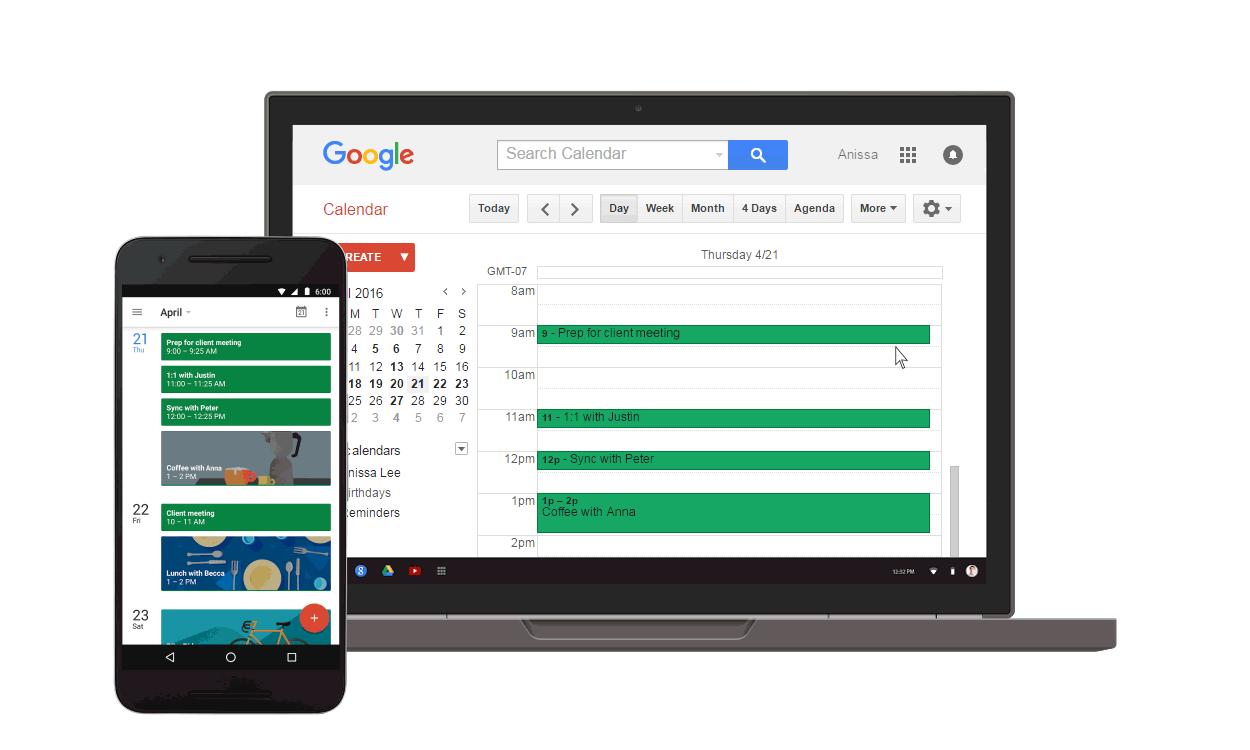
I extremely recommend using an app for checking daily weather. Spending a few minutes to check what the weather will be like, will avoid having nasty surprises on the field. Try windy, the most popular app, and the free version is pretty enough.
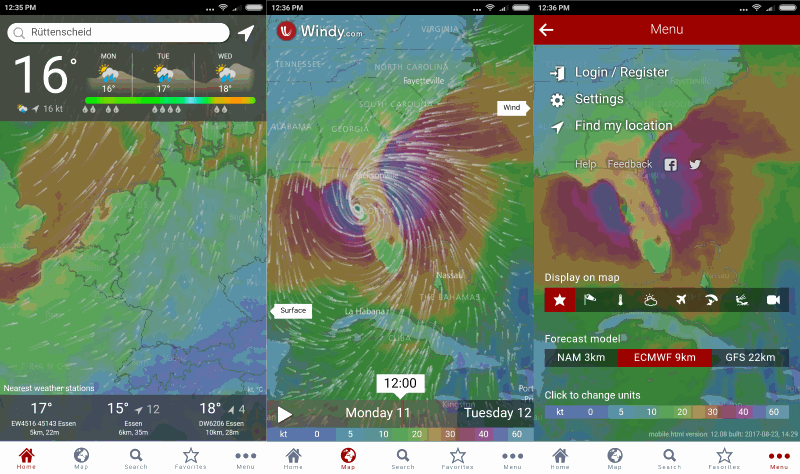
As a surveyor, you are under a serious number of risks and face thousands of hazardous situations. You have to walk and measure the site with all details step by step. And impossible to carry all the safety equipment with you. If you identify the safety requirements before the start, it may also help to choose the best equipment.

I would like to point out that if you need to measure just a point like that image below, you have only two choices;
The first one is spending more money and time to prepare all safety procedures correctly to approach the point or secondly, (not recommended) you will get the initiative and take a big risk to complete the mission.
Wait, there is another option that may guarantee your team will not be at risk for that kind of mission anymore. Besides, you don’t need to spend your effort to provide additional safety procedures.
If you have a GNSS receiver with IMU sensor, you can complete the mission without taking any risks.
This kind of GNSS receiver like Stonex S900+ enables measuring up to 60 degrees.
Time saved: 45 min.

Well, which equipment is the best fit for the next task? Of course, the next step is choosing equipment. Most of the time, you have limited space and may not want to carry out all of your equipment with you.

You should answer 3 critical questions before going to site;
Then you can choose the best fit for you easily.

The sun is up, batteries are full and the team is looking ready for the show in the field. Suddenly you have got a new assignment and you should have to delay your existing program. Sometimes, it may require climbing the sand 🙂 These are situations that we face every day in our life as a surveyor.

As I mentioned above, the point is to save time in every step. I think the best part of using a GNSS with IMU sensor is that it enables a more flexible workflow without any data missing. Why? because you don’t need to focus on leveling, the system does everything automatically. Imagine how much time you can save.
Time saved: 60 min.

Especially besides construction equipment and near the buildings, it may cause signal errors. When your GNSS receiver has IMU, it allows you to try with different angles of the pole.
After a busy day, take your coffee and sit back. You have many points to transfer and create meaningful results.
Sometimes you can’t reach the exact point that you want to measure in the field and try to find the best place to put the pole. And, it may cause you to write a long description to remember each point. Maybe it looks easy to fix these points on your pc. But, have you ever calculated how many minutes you will spend defining those kinds of missing points in the field?

Using a laser-featured total station or only a GNSS receiver with IMU is the best way to collect clear data for each point. And you will not spend more time at your desk.
Another important step is taking special notes to make office work easier. When you will go to the office you have many points and you will have to keep in mind their specific situation. So If you need more space to keep special notes, try using a digital note app, google keep or Notion may help you. It will also help reduce your office work.
Time saved: 45 min.
When you have tried all the above, you automatically have another benefit, a long-life battery. How? As you see you will save at least a half of day from field-work which means your equipment’s battery life will be longer.
As a surveying team the goal is to complete the day by making efficient and more precise measurements.
To summarize, it is quite possible to save up to 3 hours almost every day. You could have saved almost 90 working days by calculating this for the full year.
That’s quite a list.
Now I’d like to hear from you.
Which tips from this list were new to you? Or maybe I missed something.
Either way, let me know by leaving a comment below.